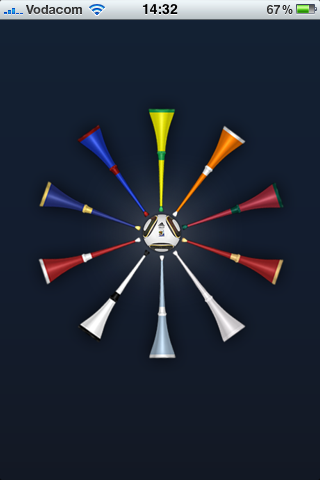After a week with the beloved iPad, I am starting to see the bigger potential for the device. admittedly in the beginning I was a naysayer (sorry to all), but after using it for the last week, I truly see the bigger picture.
After a week with the beloved iPad, I am starting to see the bigger potential for the device. admittedly in the beginning I was a naysayer (sorry to all), but after using it for the last week, I truly see the bigger picture.
That said though, my biggest gripe about the iPad is the WiFi. Well, I suppose I can’t really call it a gripe, I think it’s got more to do with the fact that South Africa still hasn’t seen the WiFi wave that you have in say America or Europe. Internet access is hard to come by in SA unless you have an ADSL line, which means you can’t use a mobile device, or 3G. although the higher spec iPads do have 3G connectivity, the model I received is a WiFi unit.
So that’s that were the Vodacom MiFi device comes in. The awesome team at Vodacom kindly sent me a MiFi device to use with my iPad, and WOW, what an amazing piece of hardware. The MiFi is a 3G broadband router which is capable of speeds up to 7.2MB/sec, AND it also acts as a Wireless hotspot. What this means is that you can have 5 wireless devices connected to the MiFi hotspot, all sharing the 3G connectivity.
So I picked up the MiFi (marketed as the Vodafone MiFi 2352) yesterday from the swanky new Vodacom offices in Umhlanga Ridge. They have just completed the building, and it looks awesome, although no where near as pretty as Vodaworld :) Earlier in the day, I had bought a pre-paid simcard for 99c (Bargain), which I had to RICA before I could use it. Surprisingly the RICA process was pretty painless, and I did all my sims, and I was out in 5 minutes. I then loaded the sim with a prepaid data bundle (R88 for 110MB). Once I had the new gadget in my hands, I put the sim card in, switched it on, and it just worked. Boom. Just like that. No config, no setting up, no messing with advanced settings. It JUST worked. Easy.

Once the MiFi is up and running, you can search for a wireless hotspot using the iPad, or any wireless device, it will pop up with the name of the MiFi, usually something like VodafoneMobileHotspot_XXXX. It will then ask you for a WEP key password. They key can be found on the back of the battery compartment, and once you have entered it, it stores the key and keeps you connected. You can also change settings by navigating to http://vodafonemobilebroadband.hotspot/ from any of the connected devices, which will allow you to log in and change some of the options.The rechargable battery lasts up to around 4 hours, so you can use it while you are on the go.
And that’s it really. It is by far one of the easiest pieces of equipment I have ever needed to set up. I am looking forward to getting out and about and using the MiFi device, and seeing what it is capable of. You can pick up a MiFi device from most Vodacom retail outlets, for around R2500. The price may seem steep, but it is well well worth it if you travel and need constant internet access. If you don’t come right, pop me a mail, and I will try to point you in the right direction. I will also post some of my findings in the future about the MiFi and how it handles the networks and the different devices.
 The guys from Zoopy, South Africa’s number 1 video sharing site, have released the official Zoopy iPhone app, which allows you to view and share video’s on the go.
The guys from Zoopy, South Africa’s number 1 video sharing site, have released the official Zoopy iPhone app, which allows you to view and share video’s on the go.
 The main feature of the app is that you can upload your own videos you have captured, which will be a treat with the new iPhone 4 HD video recording. I haven’t tried uploading a video yet, but it looks pretty simple. One thing the app is missing though is background uploading in the iOS4 software. That would be a great feature to have, given the size of video clips. Hope to see that in the next update
The main feature of the app is that you can upload your own videos you have captured, which will be a treat with the new iPhone 4 HD video recording. I haven’t tried uploading a video yet, but it looks pretty simple. One thing the app is missing though is background uploading in the iOS4 software. That would be a great feature to have, given the size of video clips. Hope to see that in the next update After a week with the
After a week with the 
 The popular Facebook web app, which has almost 83 million active users playing the game, finally has its own iPhone app. The Facebook flash game, in which you manage a virtual farm alongside neighbours, now allows you to do so on the go, syncing back in real-time to the Facebook version. The free iPhone app also offers push notification alerts when it is time to harvest your crops, as well as a couple of added features to ensure your cows are always milked on time. Also included in the app are in-app purchases, which allows you to “top-up” your spending budget.
The popular Facebook web app, which has almost 83 million active users playing the game, finally has its own iPhone app. The Facebook flash game, in which you manage a virtual farm alongside neighbours, now allows you to do so on the go, syncing back in real-time to the Facebook version. The free iPhone app also offers push notification alerts when it is time to harvest your crops, as well as a couple of added features to ensure your cows are always milked on time. Also included in the app are in-app purchases, which allows you to “top-up” your spending budget. The popular Twitter for iPhone app, previously called Tweetie, also received an upgrade this past week, taking advantage of the new multi-tasking feature from iOS4. With the update, once you exit the app it continues running in the background, allowing the completion of sending tweets, as well as keeping your place in your Twitter timeline. Twitter is one of the few apps to have taken real advantage of this great feature in the first week, and I’m looking forward to seeing a couple of more apps using the new technology in the coming weeks.
The popular Twitter for iPhone app, previously called Tweetie, also received an upgrade this past week, taking advantage of the new multi-tasking feature from iOS4. With the update, once you exit the app it continues running in the background, allowing the completion of sending tweets, as well as keeping your place in your Twitter timeline. Twitter is one of the few apps to have taken real advantage of this great feature in the first week, and I’m looking forward to seeing a couple of more apps using the new technology in the coming weeks. The ooTunes Radio iPhone app allows you to stream live radio stations from around the world. A number of South African radio stations are included in the app such as 5FM, Highveld Stereo, TuksFM and others. The latest update to the app has included support for iOS4 multi-tasking, meaning you can now carry on listening to your favorite radio station once you have exited the app. This is a huge plus as previously you needed to keep the app open to listen to the stream. This must-have app brings radio to your iPhone, and is well worth every cent.
The ooTunes Radio iPhone app allows you to stream live radio stations from around the world. A number of South African radio stations are included in the app such as 5FM, Highveld Stereo, TuksFM and others. The latest update to the app has included support for iOS4 multi-tasking, meaning you can now carry on listening to your favorite radio station once you have exited the app. This is a huge plus as previously you needed to keep the app open to listen to the stream. This must-have app brings radio to your iPhone, and is well worth every cent.