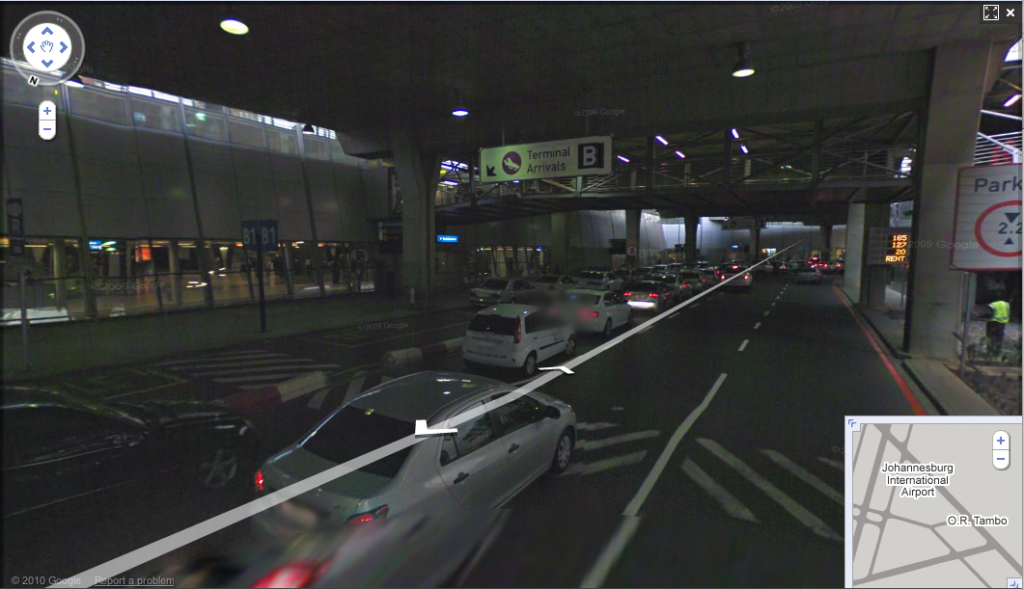Ever since I setup my first blog almost 6 years ago, I get asked the same question all the time, by all sorts of people; “How do I set up my own Blog ?”
There are a couple of options available, including a couple of free options, as well as your own hosted blog. The 2nd option is probably the best option, as it gives you complete control of what you want to do, as well as the opportunity to use different plugins and themes.If you have any questions, please holla and leave a comment below. Again, there are loads and loads of options out there. I will put a couple of the platforms and options that I use below.
Free Blog options
- Blogger – The Google product. It is a bit limited in terms of functionality and customization, but hey, I started on a Blogger Blog
- WordPress.com – A great hosted option for you, but limited in terms of ability to add plugins and different themes
Self Hosted blog options:
I think I am only going to focus on one option here. WordPress. You can’t go wrong. This blog is hosted on WordPress, and given the community out there, there are loads and loads of different themes and plugins available to make your site as customisable as possible.
To get started on a self hosted blog, you need to have hosting. There are a loads of different hosting options out there, with the overseas hosting options being much cheaper and offering more value for money, but it is a bit slower if you have a South African audience. That said, it really doesn’t make too much of a difference, and works out much, much cheaper. There are a couple of South African options, but you are looking at about a R100 per month for hosting.
I highly recommend Bluehost hosting, which for $6.95 a month ( about R55) you get a full on hosting package, INCLUDING a free domain. This is a bargain, cause a domain itself is about R80. You also get unlimited space and unlimited bandwidth.If you want to register another domain, I would suggest using GoDaddy.com and I use a site called retailmenot.com which offers all sorts of discounts. You can usually pick up a .com Domain for about R50
Once you have hosting space. Using the control panel in your Bluehost hosting, you can setup a WordPress blog, like this one, in about 2 mins. Really. You can also download the install files for WordPress from WordPress.org, and install it yourself. I promise you, the setup of WordPress is so simple.
The wordpress interface is also really easy to use, and is always been updated. In fact, WordPress 3.0 is due out any day. So, once you got your WordPress hosting setup, you need to decide on a theme. There a are literally millions of WordPress themes out there. I am a huge fan of Woothemes & Templatic. Both these theme providers have premium themes which you can pay for, as well as some really great free themes. I am using a theme from Woothemes called BusyBee on this site.
Right, so you almost ready to rumble. Now you can add a couple of plugins to your site, to enhance it, such as a contact form etc. I highly recommend Contact7 for contact forms, and All In One SEO which will help you make your site visible in Google rankings etc.There are thousands of plugins available, which can help enhance your site. You can even create a full blown e-commerce site using WordPress and a couple of plugins.
You also need to add a stat counter to show you how many people are actually visiting your site. I use Google Analytics, which is free, and Statcounter, which shows you live up to the minute stats.
Once you got your site all setup, You need to start adding some content. You can write about pretty much anything. If you have a niche you would like to concentrate on, even better. Remember out there, there WILL be someone who wants to read about what you writing about. I think the key to a successful blog is that it constantly has fresh content. That is probably the biggest lesson I have learnt with my blog. Keep the content going, and your visitors will return.
And that’s about it. If you have any questions, please feel free to leave a comment below, and I will see what I can do. Good Luck :)